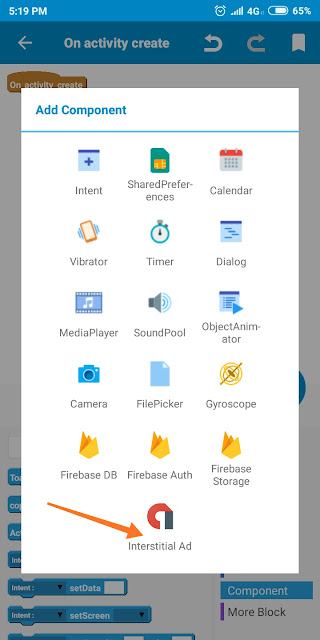How to set real ads in
Sketchware
Hello friends today I am going to show you how to show real ads in sketchware so first of all I recommend you you visit the terms and condition and rules of admob the link is given below
Follow the all steps are given below with images if you have any problem for mistakes if you get some errors so you can mail me anytime
Step:1
Go to your project
Drag and drop the adview block
Now setup block like that click on puzzle button
Go to the components
Click on add component
Add interstial
Set name for interstitial ad
Warning if you setuping the name for interstitial ad please don set name like "ad"
This name is added in code somewhere choose another name
Now just drag and drop the interstitialad create and load like that
And then go to the operator and drag and drop add source code
Now setup this block like that
Please note that
1) In ca-app-pub-xxxxxxxxxxxxxx/xxxxx
Paste your interstitial ad code
2) In that code "ia" this word add your cmponent name what you set
Step:11
Now setup this block like that
For advance when device online or offline
Its needed
Go to the components
In interstitial ad component goto the on adload just drag and drop this blocks
Click on the on adload faild
Tags:
sketchware